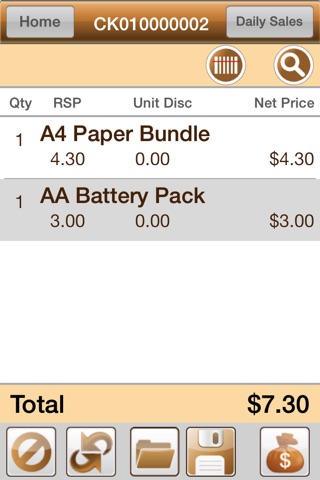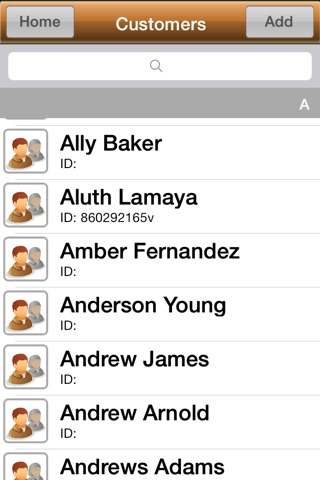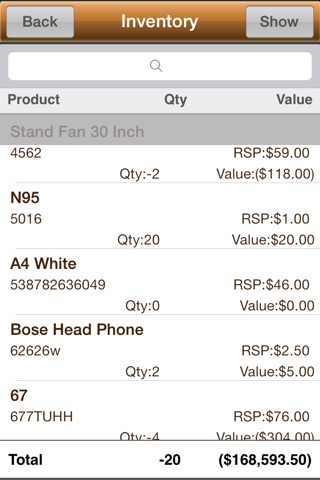Octopus Retail Point of Sales – Point of Sales system
Default user;
username – admin
password – admin
Are you a store owner that yearns to be able to easily tabulate your daily sales, know your stock inventory and yet still be able to do it on a inexpensive solution. Now there is.
Do you want to be able to track your customers and know which product is your best selling product with the click of a button? Now you can.
Introducing Octopus - a iPad based Point of Sales that monitors your sales figures, your relationships with your customers by tracking how much they spend and keeping a tight control of your costs by keeping inventory minimal.
Octopus RetailPOS is a full- featured, stand-alone Point of Sales (POS) solution, specially designed for small and medium scale business owners. Its comprehensive functionality will ensure that you are on top of every aspect of your business. Modules include the following, each providing a broad overview as well as a detailed breakdown of business performance:-
•Sales
•Products
•Customers
•Inventory
•Reports & Graphs
Installation is a cinch – simply click to download the application from the iTunes App Store onto your iPhone or iPad and you are in business! No complicated installations, clumsy hardware and 100-page manuals. Once you have it in your Apple device, the user-friendly interface means you will be tapping and swiping away in no time. There is no need for an internet connection or back-end server support which means no extra data charges on your devices. The application also allows for interfaces with receipt printers and blue tooth bar code scanners, to suit the needs of any retail workflow.
You get all this at a fuss-free one-time price, with no hidden charges or recurring monthly maintenance fees.
Octopus RetailPOS is a proven retail solution for businesses as diverse as clothing stores, electronic/computer stores, and pharmacies/drug stores etc.
Octopus RetailPOS Features;
Sales
•Fast and easy recording of sales transactions.
•Multiple payments methods for transactions
•Supported Printers - EPSON / STAR / Any Generic ESC POS Support printers
•Blue Bamboo printer support (P25i Bluetooth printer)
•Bluetooth scanner support - any Bluetooth scanner which supports iPad/iPhone
•Invoices can be emailed as an A4 size PDF file
•Invoice can be print using air print enabled printer as an A4 size pdf file
•Item/Receipt discounts
•Customer transactions
•Void transactions
•Cash flow management
Payment
•Credit card payment with POGO> in Singapore
Printers
•EPSON LAN thermal printer TM88V / TM* LAN
•STAR TSP series LAN thermal printers TSP 100/650/700 LAN
•Blue Bamboo P25i thermal Bluetooth printer
Products
•Create, Edit and Update new and existing product items.
•Disable/Delete product items
•Add multiple price values for products - up to 3 price values
•Add product images
•Bulk product uploading via CSV file
•Categorized view of product listing
•Customizable product attributes
Customers
•Create, Edit and Update of new and existing customers
•Disable/Delete customers
•Tracking of historical customer purchases
Inventory
•Inventory summary, stock balance of existing stores inventory
•Log of stock movements
•Stock take module - allowing user to use the stock take module to do a stock count
Reports and Graphs
•Invoice listing (listing of invoices)
•X-reading (listing of sales data, including payment data)
•Hourly sales, Daily sales, sell through
•Inventory movement reports
•X-reading, daily/hourly sales graphs
•Gross Profit Graphs
•Gross Profit reports
•Cash Float report
•Email PDF versions of reports
Settings & Configuration
•easily editable settings and configurations
•flexible user management
Backup & Restore
•Backup locally using iTunes
•Backup to iCloud
•Backup using email
•Restore